✅In a world where digital communication is paramount, WhatsApp has emerged as one of the leading platforms for personal and business conversations. Now after YouTube and Instagram, WhatsApp has also launched its own channel where any user can create his own channel but the problem arises when after creating the channel neither green tick is found in the channel nor the channel appears in the search. If yes, then let us know how both these problems will be solved.
✅Let us tell you that to create a WhatsApp channel, you must have a WhatsApp business account, the channel is not created in normal WhatsApp, secondly, update your WhatsApp Business App, after that go to the update menu of WhatsApp, after that you will see a ‘+’. Now you will see two options Create channel and Find channels there, now you can create your channel by clicking on Create channel.
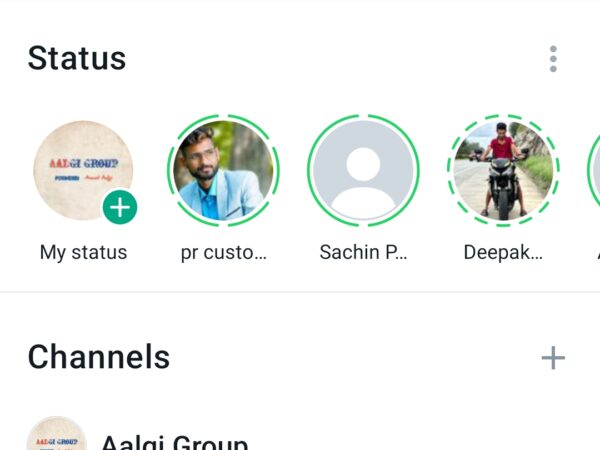
✅See, after creating your WhatsApp channel, you have to try to have more than 50 followers, otherwise it is better, after waiting for 3 days after creating the channel, you will have to click on the 3 dots visible on the top right side of WhatsApp and go to WhatsApp Settings. After that you have to click on the account option, then click on request account info, after that click on ‘Request account report’ of channel activity, after that again wait for 3 days, after that WhatsApp team will check your account & will verify your account.
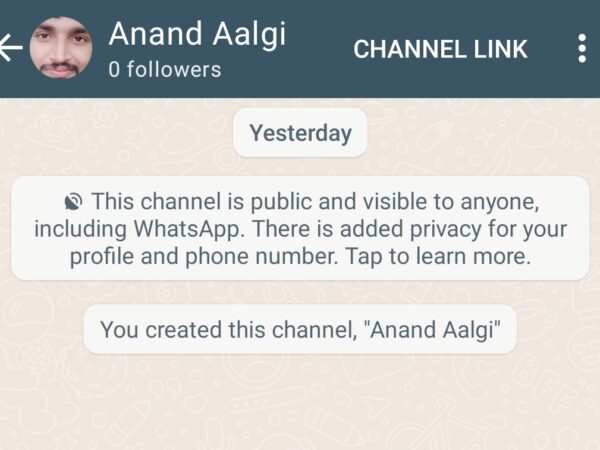
Why can’t I find my WhatsApp channel?
✅Let me tell you that only those channels that can be searched through Find Channel are verified with a green checkmark, so wait until you get the green checkmark.
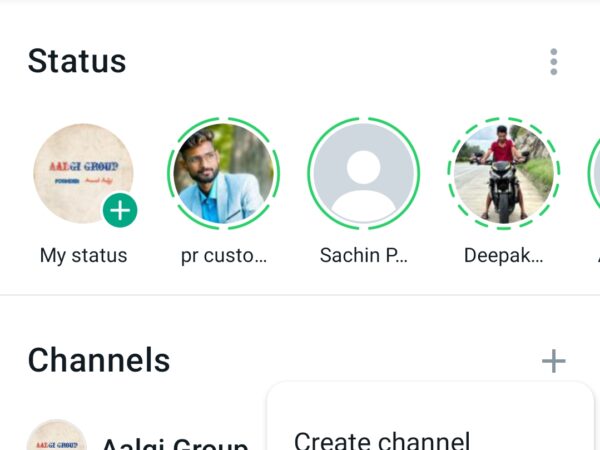
✅Getting verified on WhatsApp is a significant achievement that enhances your credibility and trustworthiness. It signals to your audience that you are a legitimate and reliable source of information or services. However, it’s important to remember that not everyone is eligible for verification, and WhatsApp’s criteria may change over time. Therefore, it’s crucial to stay informed about the latest updates and guidelines from WhatsApp.
Follow me on WhatsApp Channel – Aalgi Group
